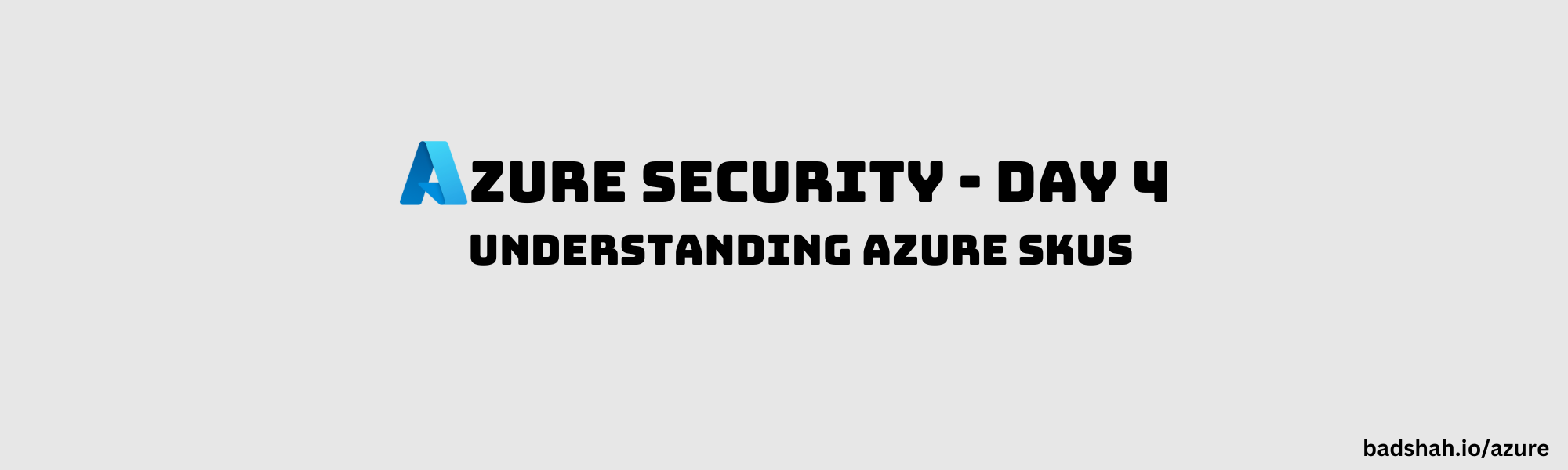
A very common term you will come across in Azure is SKU.
Understanding Azure SKUs
In Azure, “SKU” stands for “Stock Keeping Unit.”
SKU refers to a specific version or offering of a resource within Azure. It defines the characteristics, capabilities, features, performance levels, and pricing of various Azure resources and services like virtual machines, storage accounts, databases, and more.
Each SKU typically comes with a unique set of features and is tailored for different workloads and requirements.
Azure SKUs can be a double-edged sword. The upside? Pay for the basic SKU, get just the essentials. The downside? Sometimes, you need just one advanced feature, but it’s locked behind a premium SKU. Efficient yet potentially frustrating.
Example: Azure Firewall
Let’s look at an example to understand it better.
Let’s say you want to enable Azure Firewall. You have the following SKUs:
- Firewall Basic
- Firewall Standard
- Firewall Premium
The available features are as follows:
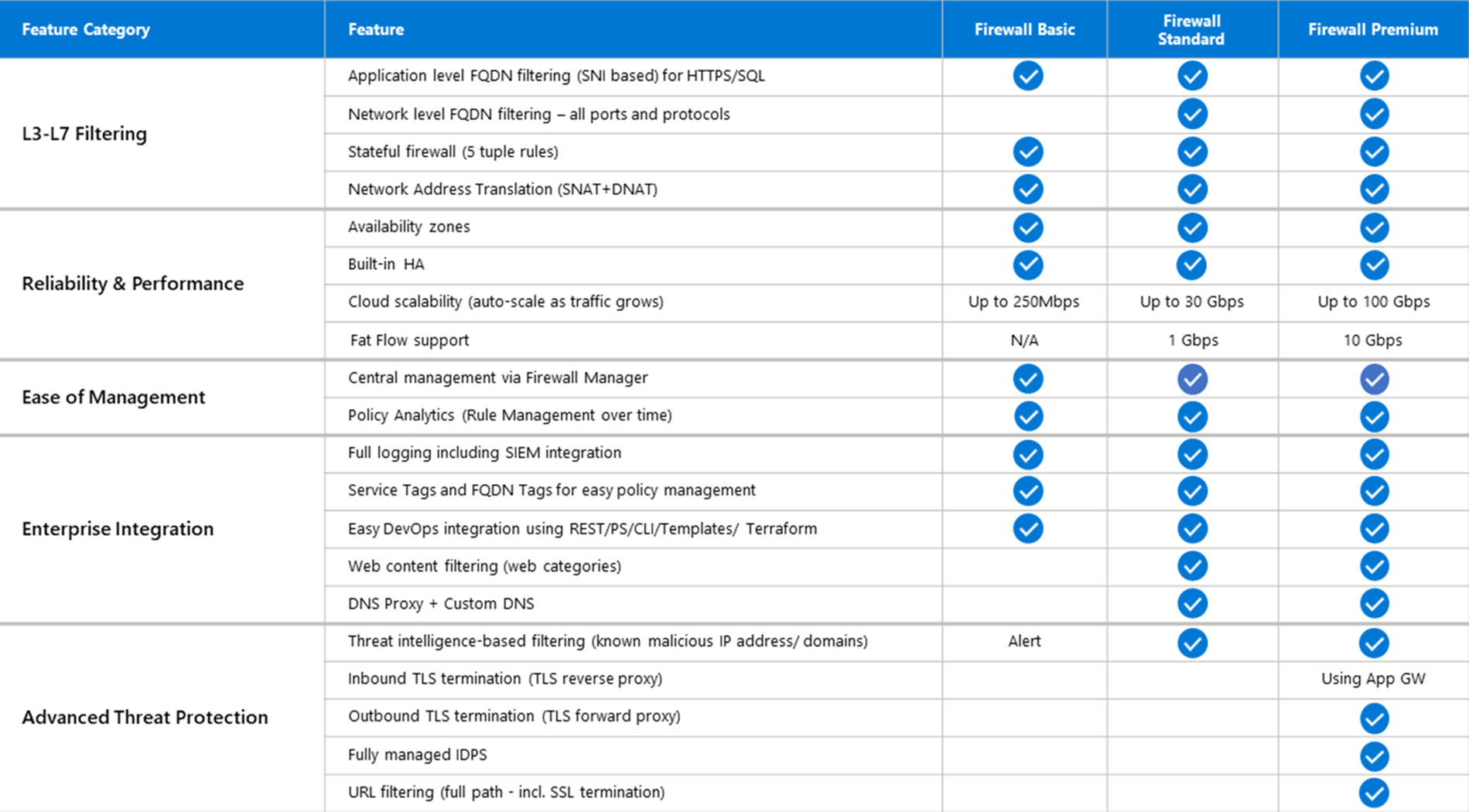
Funny Observation
Recall the Windows 7 saga? We had Starter, Home Premium, Professional, Enterprise, and Ultimate. Each variant, seemingly identical yet distinct in features and price.
This echoes in Azure services. Activating Azure Firewall is just one part. It’s the SKU that truly defines the arsenal of capabilities, not just the service label.
Subscribe here to get a weekly gist of Azure Security posts directly to your email.
Follow me on LinkedIn and X to be get my posts on Cloud Security and DevSecOps.
