
After signing up for an Azure account, the first step is to familiarize yourself with the Azure Portal. This portal is key to efficiently managing and securing your Azure resources.
Azure Portal Overview
- Intuitive Interface: The Azure Portal (https://portal.azure.com) offers a user-friendly interface for managing Azure services. I have to admit - this is a personal opinion; some feel the interface is not good.
- Security Tools Access: Gain direct access to critical security tools such as Azure Security Center and Microsoft Entra ID.
Understanding the portal’s layout and features is crucial for effective Azure security management.
The Landing Page
The landing page provides a summary of your resources, recent activities, and personalized recommendations.
Below is an example of what the Azure Portal landing page looks like.
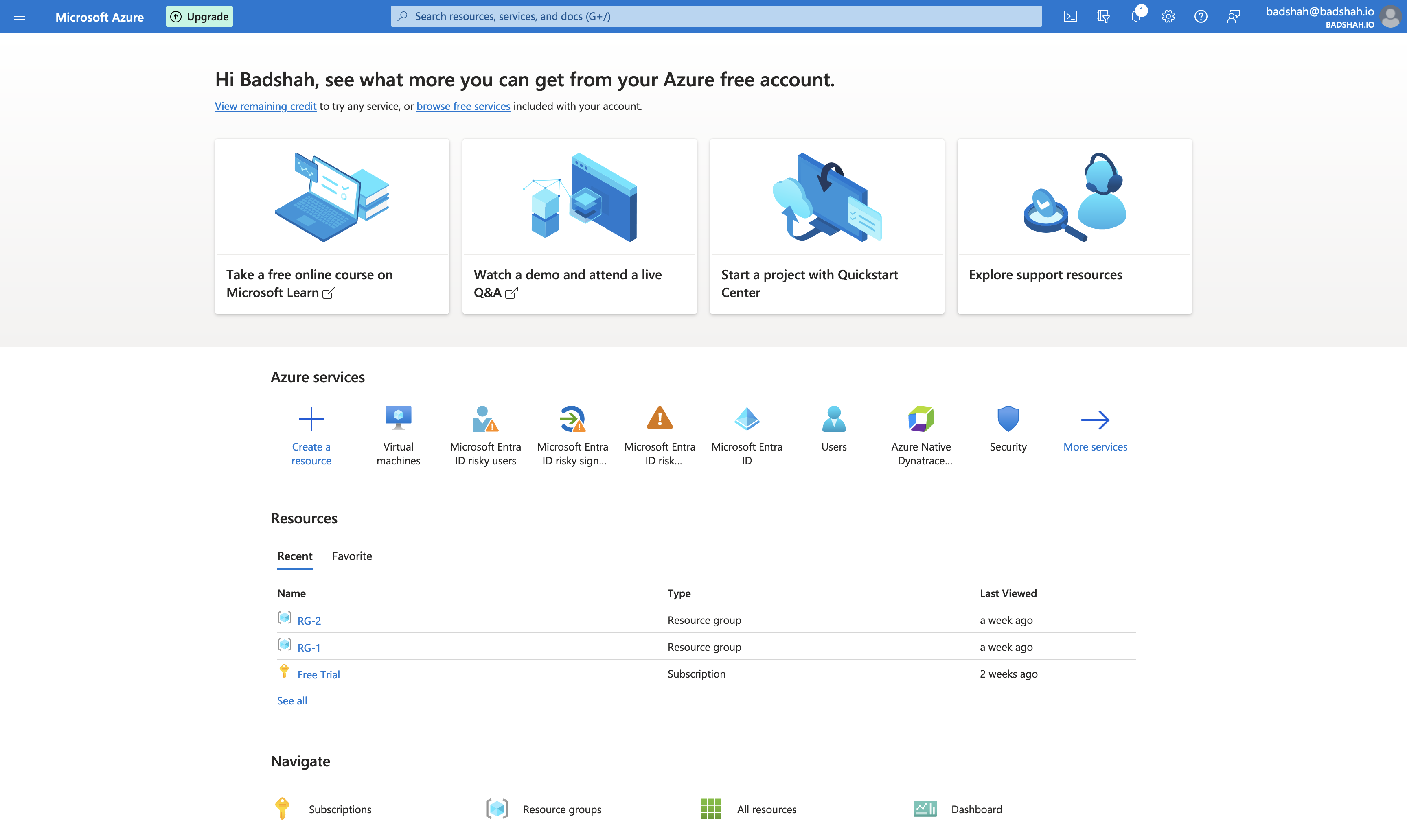
To explore Azure’s offerings, visit the More Services section.
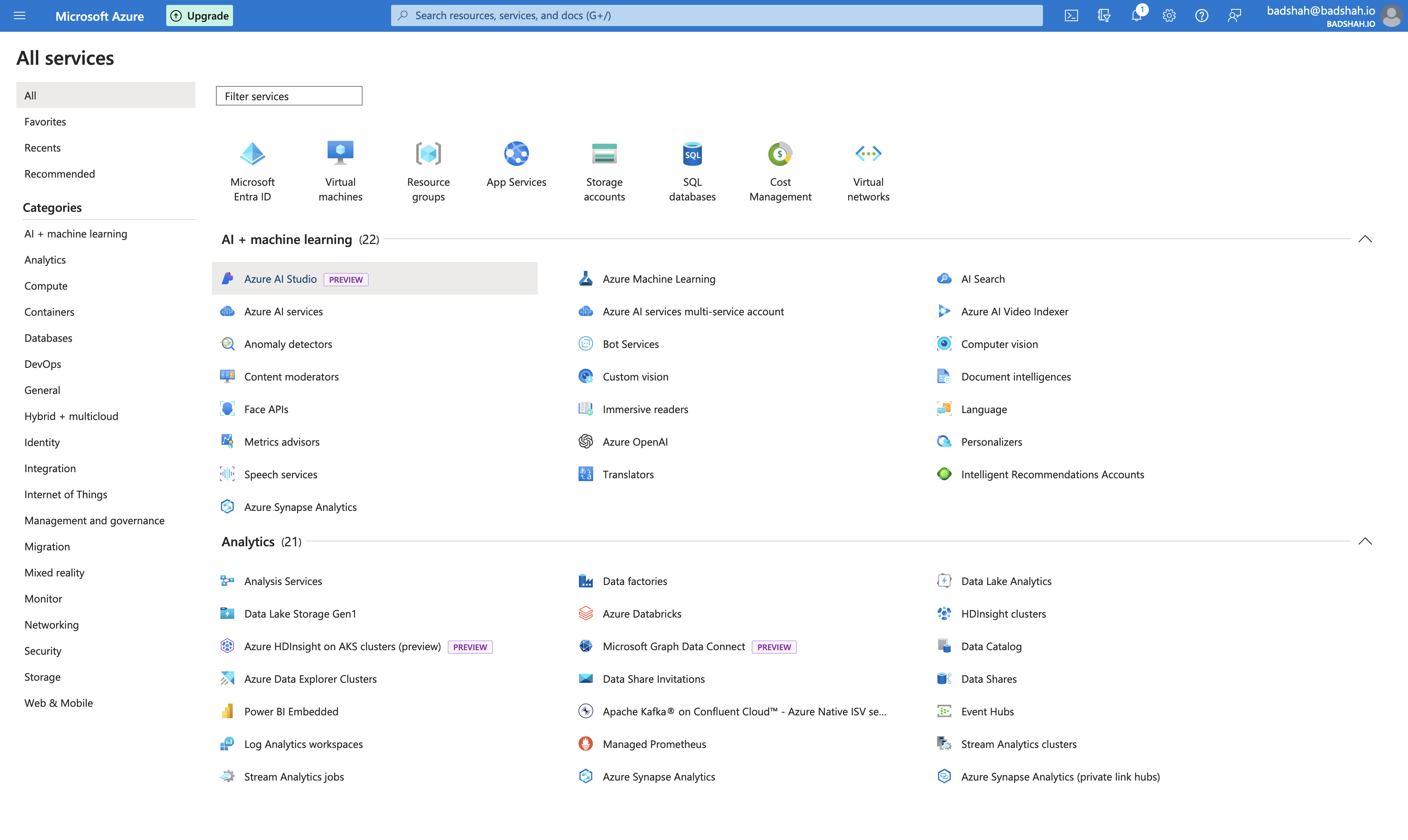
Azure Security Services
Azure boasts a variety of security services, which will be discussed in detail in upcoming sections.
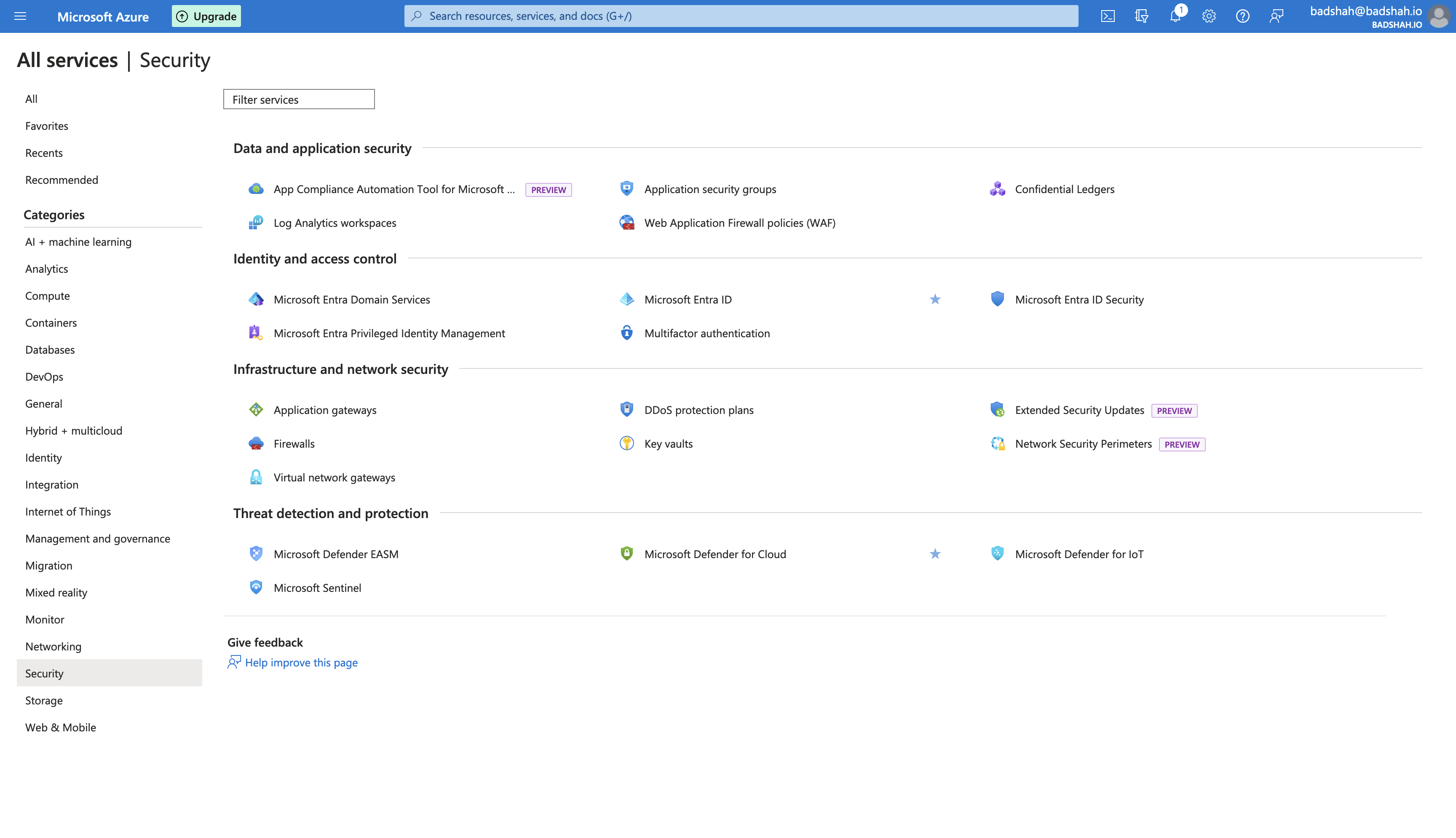
Pro Tip: All Resources
The All Resources feature provides a comprehensive inventory of all your Azure resources. Regularly check the “All Resources” page to stay informed about your Azure assets.
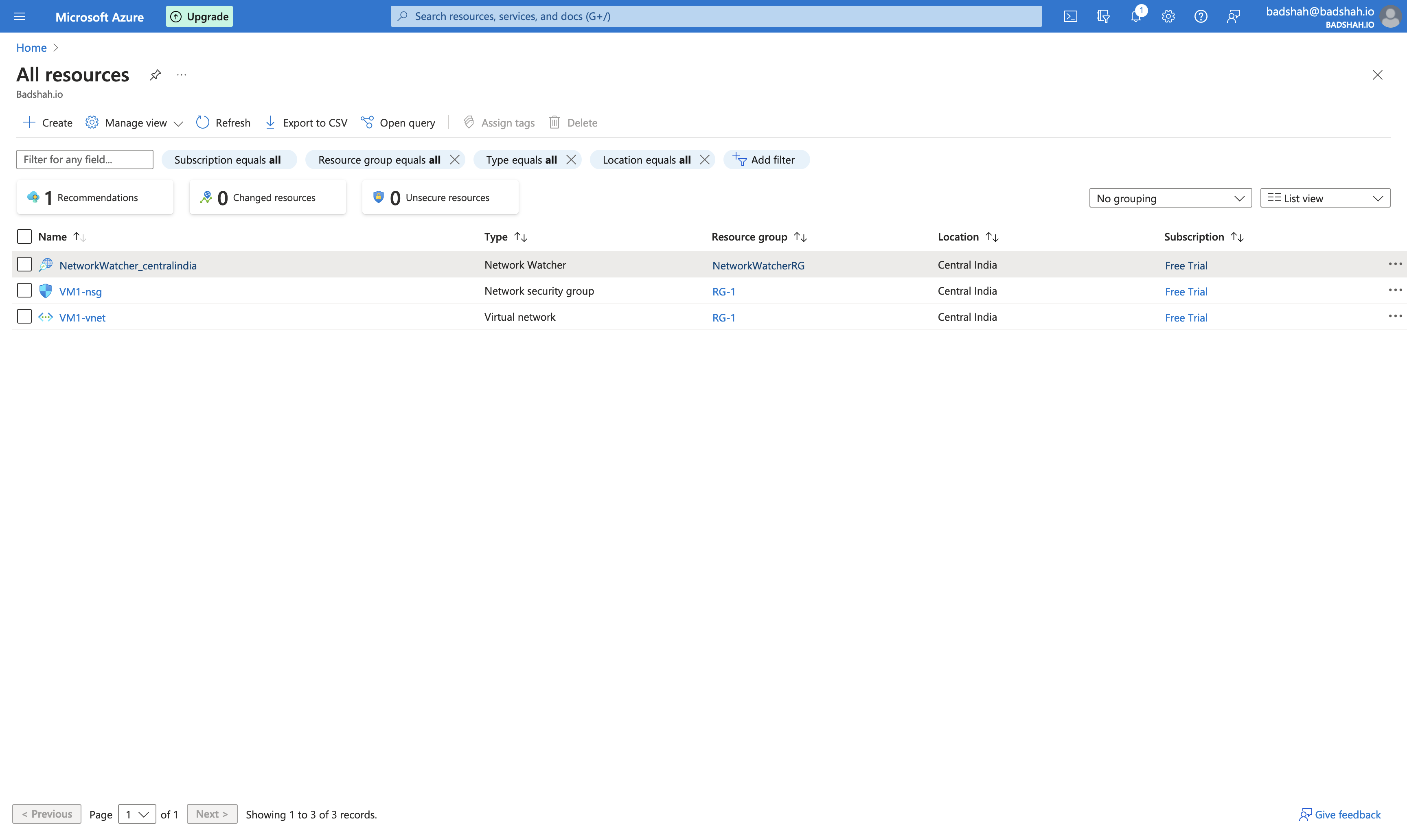
To make the most of this #100DaysOfAzureSecurity series, it’s recommended to log in to the portal and explore the “All Resources” page. You might discover new and useful aspects of your Azure environment.
Subscribe here to get a weekly gist of Azure Security posts directly to your email.
Follow me on LinkedIn and X to be get my posts on Cloud Security and DevSecOps.
